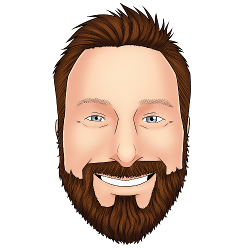To complete the theme of my new rig I wanted to change the background shown on the login screen. This can be done in two steps:
Edit /usr/share/gnome-shell/theme/pop.css and change the lockDialogGroup background to point to the file you want to use as the wallpaper. I kept the file along side the existing assets and made sure owner/group/other had read access to the file.
#lockDialogGroup {
background: #2e2927 url("assets/file.ext");
background-repeat: repeat;
}
If you wanted to place the wallpaper in with existing assets you would copy the wallpaper to /usr/share/gnome-shell/theme/assets/<file.ext>.
Set the read permissions using chmod ugo+r <file.ext>.
I hope this helps you to make your Pop!_OS install a little more like home.