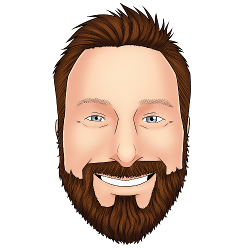If you installed a mainline kernel on Pop!_OS then you most likely have noticed software updates for the default kernel. If you don’t wish to download and install kernel updates for a kernel you do not use then you are in luck, they can be stopped.
To stop future kernel updates from being shown you would pin the kernel version in your apt preferences file. This can be accomplished in a few easy steps.
Determine the installed version of the default kernel
You will need the version of the Linux kernel installed by Pop!_OS. Using dpkg and grep will allow you to isolate the kernel package and version.
dpkg -s linux-generic | grep 'Version:'
Version: 5.0.0.25.26
The version installed for this example is 5.0.0.25.26.
Pinning the kernel version via apt preferences
The apt preferences file for Pop!_OS is located at /etc/apt/preferences.d/pop-default-settings. Within this file can be specified package names and versions to pin them at. By default your file should look similar to the file shown below:
Package: *
Pin: release o=LP-PPA-system76-pop
Pin-Priority: 1001
Package: *
Pin: release o=LP-PPA-system76-proposed
Pin-Priority: 1001
To edit the file you can use sudo gedit /etc/apt/preferences.d/pop-default-settings or your favorite command line text editor.
Prepend the following lines to lock the Linux kernel and related packages to 5.0.0.25.26.
Package: linux-generic linux-headers-generic linux-image-generic linux-restricted-modules-generic
Pin: version 5.0.0.25.26
Pin-Priority: 1001
Update your apt package cache using sudo apt-get update and you no longer will have to have those pesky unused kernel package updates shown.