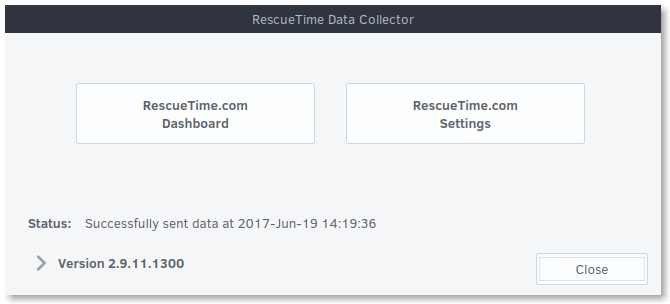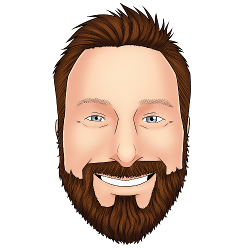If you use a linux distribution which cannot install .deb or .rpm packages, Rescuetime appears to be unusable. Solus Linux cannot install either of those packages, and the developer I reached out to at Rescuetime didn’t quite know why I wanted a .tar.gz (or insert your fav compression algo here). I decided to find out if the binaries contained within the .deb file could run on a Solus Linux system. It was a success, and here is how you can do it.
Prerequisites
Two packages are needed to support running the rescuetime binary, qt4 and xprop. Both are available for install via eopkg.
sudo eopkg install qt4 xprop
You also need to download the 64 bit version of the debian package from Rescuetime’s website.
wget https://www.rescuetime.com/installers/rescuetime_current_amd64.deb
Extract and copy contents of .deb
Debian files (.deb) are ar archives, and can be extracted using ar.
ar xv rescuetime_current_amd64.deb
We are looking for the contents of the data.tar.gz file inside the deb file. After running the ar command, you should see data.tar.gz within your current directory. Extract the contents from that file next.
tar zxvf data.tar.gz
A usr directory should now exist within your current directory. There are two folders within it that have the files we need to run rescuetime, bin and share. It’s as simple as copying them to the correct directories on your Solus system.
sudo cp usr/bin/rescuetime /usr/bin
sudo cp -r usr/share/rescuetime /usr/share
I like nice, transparent logos for my menus and I found one for Rescuetime here. Download that logo (if you wish) and place in /usr/share/rescuetime. Using alacarte you can add a menu item for Rescuetime with that logo.